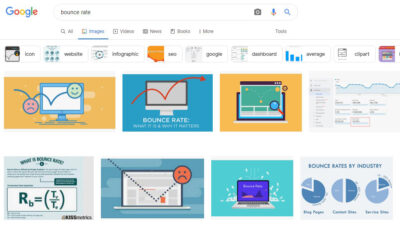Websites are an integral part of the development of the internet, and currently their number reaches 1.9 billion worldwide. In fact, this number will continue to grow because the type of website continues to grow.
Initially, the website was for personal use purposes only. However, nowadays almost all companies have it. Call it, Facebook, Apple, BBC News and others,
Then, how did the history of the website get to what it is today? What are the functions of a website and its benefits that are most helpful for both personal and business life?
Don’t worry, you will find the answers to all these questions in this article! Starting from the understanding of the website, its history, to how to make it. Let’s see!
What is a Website?
Website is a collection of pages that contain certain information and can be accessed easily by anyone, anytime, and anywhere via the internet.
You can access the website by writing the URL in the website address in the browser. For example, when you type the URL https://www.qickey.com/, you will enter the QicKey website.
As can be seen, on the website above there is a collection of pages that contain certain information. For example, information about service products such as Hosting, VPS, Domains, Instant Websites, and information about product knowledge in the form of blogs, online courses and others.
So, to make it easier for visitors to access the information they are looking for, these pages are grouped in a menu that can be accessed from the main page.
Most websites already use this method to further enhance the visitor experience when accessing it. Then, how was the website when it was first created?
Website History
The world’s first website was created by Tim Berners-Lee in the late 1980s in the World Wide Web (W3) project. The website was officially launched online on August 6, 1991 with the URL http://info.cern.ch.
Try to compare it with the website discussed earlier. Lots of differences, right?
Of course. The reason was that at that time the purpose of the team’s website was to make it easier for researchers at their place of work to exchange information. Thus, the use of the website itself is still limited to the working environment at CERN.
And on April 30, 1993, the website was introduced to the public and can be used free of charge by anyone, be it individuals, organizations, or companies. From there the website developed rapidly until now.
Website Elements
There are five very vital elements on a website. Without this element, the website cannot be found or accessed by internet users. What are the elements on the website?
1. Domain
You may have heard it many times, but what is the definition of a domain and its role on a website?
Domain is the address of a website. Initially, to visit a website you need to know the IP address marked with a series of numbers.
Because IP addresses are very difficult to remember, a system of “naming” website addresses was created. For example, youtube.com, google.com, and so on.
Well, you can use a domain name that matches the intent or purpose of the website. For example, using a business brand name, personal name, or the name of the topic of the website.
You can choose any name as your domain, as long as it’s short, easy to remember, spell and write. The goal is to make it easier for visitors to visit your website.
Want to know the right tips for choosing a domain? Check out the full explanation in → 10 Tips for Choosing the Right Domain Name for Your Website.
2. Hosting
Hosting is a server where all your website files are stored and can be accessed and managed via the internet.
Hosting can be likened to a house and a website is the entire contents of the house, ranging from images, videos, text, and others.
So, so that your website can run quickly and safely, then you need to choose a good “home” aka a trusted hosting provider.
read: Domain & Hosting Differences + How it Works
3. Content
You certainly visit the website with a specific purpose, right? It can be for searching for information, shopping, or others.
Well, all that information is provided in the form of website content. With content, visitors can find information on a website in the form of images, videos, and even text.
For example, the QicKey website is intended as an online business information center and a place where consumers can buy products.
So, the content displayed is an explanation of various products on several landing pages, information on product usage and topics about products in the form of blogs, to course pages that provide more value to consumers.
4. Programming Language (Code)
Tim Berners-Lee initially developed a website with the HTML programming language.
As the world of coding developed, several programming languages were created such as CSS to adjust the appearance of website elements, JavaScript to make websites more dynamic and interactive, and others.
These three programming languages, started to make many interesting websites popping up and gave birth to many great programmers who are able to make websites well.
However, website technology continues to develop so that people who do not have programming language skills can create websites with CMS (Content Management System), software to manage website content.
Currently, there are more and more CMS options that you can use. One of the most popular CMS is WordPress, which has been used by more than 30 million websites or equivalent to 60% of websites in the world.
Also read: 5+ Best CMS 2021 for Your Website
5. Display
Information on a website is important, but a good appearance is also desired by visitors. In fact, 48% of internet users say that website design is a factor in determining its credibility, especially for business websites.
The appearance of the website is not only attractive, but also must be user friendly. That is, attractive thanks to the right color combination with a neat structure that makes it easy for users to access on all devices.
Also read: Differences between UI and UX along with examples (Complete!)
To create an attractive appearance by coding, the CSS programming language is used. However, if you use a CMS like WordPress, there are thousands of ready-to-use templates to choose from.
Currently, there are even many templates that make it easy for you to customize such as editing fonts, choosing font colors, setting layouts, and others.
Types of Websites and Examples
In general, there are two types of websites based on their nature, namely static websites and dynamic websites.
If the information remains or does not change, it is called a static website. Conversely, if the information on the website is always changing, it is called a dynamic website.
However, when viewed from the purpose of its use, websites are divided into seven types, namely:
1. Personal Website
A personal website is a type of website owned by an individual, which is usually used for professional purposes or to convey personal opinions.
For example, you can show your various works or knowledge through a portfolio website.
In essence, you can build a website as you wish, as well as build personal branding, like the world famous chef, Gordon Ramsay.
Gordon Ramsay fills his website with recipes, cooking tutorials, book promotions and sales, his restaurant reservation tools, and more.
You can also do the same thing, of course according to your goal of creating a website.
2. Online Store/E-commerce Website
This type of website is used as a shop in the online realm. The use of an online store website is very popular because it is considered to be able to run a business effectively, especially with a much wider online market share.
Online store websites have pages and menus that show the business activities of a place to shop. Among them are shopping cart features, checkout, catalog and product pages, and more.
You can also design an online store website with a layout according to your needs using typical business colors, logos, and so on.
The Executive website is an online store website that sells various fashion products as well as promotional media.
Also read: How to Create an Easy Online Store Website for Beginners
3. Website Company Profile
Website company profile is a type of website that is used to show the existence of a company. So, when someone wants to find information about the company through the internet, this website is the main source
Not only that, the company profile website is also important to increase business credibility. This website will display profiles and various information about the company.
For example, Unilever’s company profile website contains profiles, company leadership ranks, news, careers, and investor information.
In the company profile website, a company can also show the campaign that is being run. For example, Unilever raised environmental issues and concern for sustainability.
Also read: 20 Examples of the Best Company Websites and Online Stores.
4. Community Website
Community website or forum website is a type of website that can be a forum for communicating for its users.
This website usually has facilities such as, users can create threads or content on various topics, then other people ask questions, comment, and so on.
From there, website visitors can interact with other visitors. Like the activities you can do on the Kaskus community website.
5. Website Gallery
As the name suggests, a gallery website is a type of website that displays visual content such as photos and videos.
Usually, gallery websites provide stock photos in large quantities and with high quality. You can get these photos for free or by purchasing a license and can be used to support content, ad visualizations, and more.
One example of a gallery website is Pexels. On the website, you can search for photos or images just by entering the keywords you want.
Also read: 7+ Places to Sell Photos Online: Turn Stock Photos into Cuans!
6. News website
A news website is a type of website that aims to spread the latest news. This type of website is increasingly popular because currently the realm of offline news has begun to be abandoned.
Like newspapers, news portal websites contain the latest information on various topics, such as politics, health, the environment, and even interviews with certain figures.
An example is The New York Times, which publishes various kinds of news every day.
7. Blog
Finally, there is a type of website that can contain a lot of article content called blogs. Blogs usually cover a specific niche or topic, such as finance, technology, beauty, culinary, and others.
For example, a naked-traveler blog that regularly discusses travel in the form of articles.
Well, the article you are reading right now is also part of the QicKey blog which aims to share knowledge related to technology and digital marketing.
Also read: Types of Websites Based on Functions, Platforms, and Their Characteristics