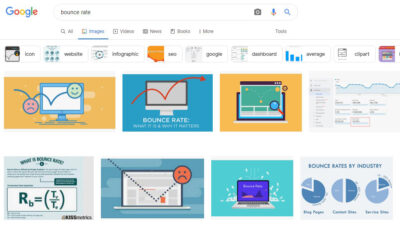What are Domains? A domain is a unique name that is used so that visitors can access your website more easily. More simply, a domain is a website address that you type in the URL bar in a browser with a suffix like .co, .com, .co.id, and many more.
If you want to create a website, the domain is an important element that makes the website more accessible to others. The following is a complete explanation of the domain from QicKey!
What are Domains?
Domain is an address that can be used to access a website. Domains can help you find website addresses more easily. Without a domain, you need to write a server IP to be able to access a website.
One of the things that need to be considered in creating a domain on a website is that you need to use unique words and also describe the contents of the website.
Basically, the domain has 2 main elements. namely the website name and extension. Examples such as qickey.com. In this domain the word qickey is the name of the website and .com is the extension used.
What are Domains?
What are Domains?
What are Domains?
Domain Extension
The next thing to learn about domains is the type of extension. You must be familiar with popular domain extensions, such as .com, .org, or .net.
These three extensions are the most widely used domains on websites around the world. However, this doesn’t mean you have to have a similar extension. In fact, there are quite a number of domain extensions that can be used according to the needs and identity of the website.
Here we summarize the types of domain extensions:
1. Top Level Domains (TLDs)
Top Level Domain is the type of domain extension that is most often used by website owners
As the name suggests, this type of domain extension is the topmost type in the system. Currently, there are various TLDs that can be used, such as .com, .org, .edu, and others.
2. Country Code Top Level Domain (ccTLD)
Country Code Top Level Domain is an extension type which is a description of the country of origin.
Usually this ccTLD only uses 2 letter abbreviations, such as EU, ID, US, and so on, as a marker for the website created for certain regions. In Indonesia the ccTLD is .id.
3. Generic Top Level Domain (gTLD)
Generic Top Level Domain is a domain extension that can be used for an organization or a specific field.
If observed, usually government websites will use the .gov domain extension, or .mil in military institutions, as a sign of what field the website is aimed at.
4. Second Level Domain (SLD)
Second Level Domain is a type of domain that has elements of ccTLD (Country Code Top Level Domain) and gTLD (Generic Top Level Domain). Examples are .go.id, .co.us, and the like.
5. Third Level Domains (TLDs)
Third Level Domain is a type of domain that is usually also called a subdomain. Usually you find this TLD on the front of a website like (www).
For example, as in www.qickey.com, (www) on the front is called a subdomain or TLD.
How to Check Domain
To create a website, you must make sure that the domain you want to use is not registered, or has not been used by someone else. Here’s how to easily check your domain on Rumahweb:
Go to the domain finder site
Enter the domain name you want to create.
Finally, you can directly click the Check Domain button to make sure the domain is still available.
How to Buy a Domain
Domain is a very important element in a website so that it can be visited by many people. Therefore, after you have determined the name of the website you want to use, then you must immediately register the domain before it is used by others!
Domain reservation service providers usually provide various domain extensions that you can choose according to your needs. With more than 400 domain extensions on offer, make sure you choose one that is unique and fits the content of the website.
Once the Domain is Active, What Can You Do?
After the domain is declared active, you can then use the domain for various things, including:
1. Domain Forwarding
Domain forwarding is the process of deflecting or forwarding a domain URL to a specific website address or link. This makes anyone who accesses your domain, will be directed to the link that has been set.
For example, you have a domain qickey.xyz and want to direct visitors to your Instagram or blogspot account, then you can activate this domain forwarding feature. Later, visitors who access the domain will be automatically directed to a page that has been previously set.
2. Creating a Website
Another thing you can do after the domain is active is create a website. You can create it with the help of various platforms, such as WordPress, Weebly, and many more.
To create a website with a CMS like WordPress, Weebly or SitePro, for example, make sure you order the hosting service in advance.
3. Create Email
Another facility that you can use is to create an email with your own domain name. Using email with this domain will be very useful, especially if you are managing a business. With this email, your business will look more professional while enhancing your business branding.
To create an email with your own domain name, you need to order additional services in the form of hosting or professional email such as Google Workspace, Titan Mail to Alimail.
That’s the explanation about the domain, Register your domain now. Hope it is useful.