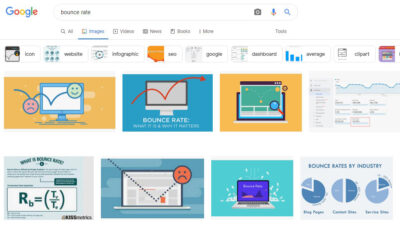The simple truth is that cybercrime flourished in 2021. By September, the total number of cyber incidents exceeded the 2020 statistics by 17%. The losses are measured to be around $6 trillion, and the number is expected to grow in the future. However, if you’d like to avoid being included in the affected list, it’s wise to tighten your cybersecurity in 2022. Therefore, in this blog, we made it easy by preparing an A to Z guide on how to secure your digital life this year.
A – Antivirus
Beware of malware and other viruses floating around online. And, yes, digital viruses also pose quite a threat for disrupting everyday lives. Therefore, installing an antivirus would be a smart preventative step.
B – Back up your data
Remember how sad you were when you accidentally deleted that photo of your dog. Well, imagine if it was stolen and deleted during a cyberattack – or worse, imagine if it happened to your family photos. Schedule your backup on a regular basis.
C – Clear cookies once in a while
And we didn’t mean from the jar in your kitchen. While cookies considerably improve your browsing experience, they can also pose a security threat, slow down browsers, and store personal information, which can be sold to third parties.
D – Delete all the unused apps and software
Keep your devices in the clear and drop that old digital baggage. The thing is that old accounts, unused and outdated apps can have security flaws which could become easy access points for hackers.
E – Encrypt so they won’t decrypt
Want to keep it to yourself? The best thing you can do to keep your data confidential is to encrypt it. Or better yet, store it on the encrypted and secured cloud.
F – Fake news alert
Fake news and disinformation are not only used to manipulate people’s fears or divide society but can also be a threat to your cybersecurity. For example, at the beginning of the pandemics, a fake news story was spread about WHO-approved Covid-19 medications that people can buy at a certain store. Unfortunately, it ended up in many deceived people accidentally downloading malware. Therefore, we advise keeping your critical mind at the forefront and not blindly believing in everything posted on social media or news websites of dubious credibility.
G – GDPR rights
How many of you actually read through them? If it doesn’t directly affect your job, why bother, right? Well, you should, because not knowing makes you vulnerable for companies online to distribute your data however they want with no persecution whatsoever. Our advice – take a break and watch.
H – HTTPS instead of HTTP
The “s” make all the difference. It means that while it’s safe to visit an HTTPS page as it’s encrypted, HTTP websites are not secured enough and can pose a risk to your digital privacy.
I – Inspect your financial activity
Imagine if one morning, while trying to pay for coffee, you find out that your account balance is insufficient, even though you got paid yesterday and all you want is that hot Starbucks? To keep your coffee habits (and your financials) intact, set up your devices to automatically alert you when withdrawals are made from your accounts. That way, you could react quickly and save yourself from substantial losses.
J – Join the cybersecurity community
There are many cybersecurity experts and influencers out there that can help you get to grips with digital security and protect yourself better by just consuming their valuable content.
K – Keep your passwords strong
Is one of your passwords – “12345”? Well, you’d be wise to change as it happens to be the most popular password several years in a row and the first one a hacker would try on your device. So keep your witts and get yourself some new strong passwords.
L – Lock everything
Remember that joke your colleagues played on you when you forgot to lock your laptop screen? Imagine how funny that would be if a third party got access to your and your employer’s data. Probably not so much. So keep your devices locked tight.
People also ask digital life
- What do you mean by digital life?
- How do you live a digital life?
- Why is digital life important?
- What are the side effects of digital life?
- Is digital life still available?
- When did digital life start?
M – Manage passwords securely via a password manager
Save yourself the trouble, burn all your password notes and get yourself a password manager to store, generate, and autofill all your passwords for you.
N – Never trust strangers
And especially those contacting you via email, messages, or a phone call pretending to be a bank employee asking you to give away your personal data or telling you that you’ve just won in a lottery. Always check the information mistakes, misalignments, and quality. Those are the dead giveaways that something is not quite right, and it could be phishing.
O – Overshare nothing
Have you ever looked at how much personal information you disclose in your photos and posts online? Maybe you posted your kids in their kindergarten, your fancy-looking house, or yourself near your computer with data on display? It happens. However, you should avoid sharing sensitive data as it could be used to plan a cyberattack, kidnapping, or even burglary.
P – Permit only when legit
Why does a beauty app need access to your phone’s microphone? Maybe it wants to evaluate if you use your blush brush correctly based on its sound? Of course not! The reason could be to record your confidential conversations. So always consider what access you’re giving to your apps.
Q – Quickly respond to a data breach
Well, the thing is that data breaches can happen even to the biggest companies, like Facebook, which confirmed 533 million users’ personal data leakage last year. Therefore, the faster you react, the better: turn on instant security alerts to get timely reports about your account breaches, change all your passwords, activate multi-factor authentication, and work with the authorities to resolve the problem.
R – Run a security checkup to find out if your email or phone is in a data breach
Unfortunately, we’re not always informed about data breaches that we’re involved in promptly. With that being said, it’s wise to run security checkups regularly.
S – Secure your data by logging out
Quit the apps you don’t use – make a habit of logging out of every software you use or at least the one with important information on it. It’ll be a huge advantage if someone gets their hands on your devices and breaks through your locks.
T – Teach family and friends about cybersecurity threats
Dedicate this year to raising their cybersecurity awareness to make yourself and your loved ones more resilient to cyberattacks and help protect their digital lives. That goes especially for family members that find it difficult to navigate the online world.
U – Update regularly
Do you have too much important work going on to update? Not true. Software updates are important to your digital safety as they are patching up the security gaps in the systems. So, quit with the excuses.
What is a digital future?
What are some digital habits?
V – VPN on
VPN is your key to a more peaceful mind. Keep it on at all times to protect your personal and company information online.
W – Wifi in public places – avoid the temptation
Yes, we know the appeal of “free”? Yet, where wifi is concerned, it’d be wise not to jump on it. Free and public wifi can pose many threats to your digital security: from malware and spying to hijacking your session, stealing your personal data, and selling it to third parties.
X – X-ray everything in your digital environment
No matter if it’s a well-known store app, the document you’re asked to download, link sent via messaging app, email, or a webpage resembling a government website asking you to provide your personal data. Keep that X-ray vision with you to detect any possible cyber threats out there.
Y – You multi-factor authenticate
MFA is the way. It will notably reduce the chance of your accounts being compromised. Set up two or more authentication methods to confirm your identity when logging in.
Z – Zero trust is a must
In short, zero-trust solutions help companies and individuals to protect their data from cyberattacks. So stop grumbling every time you’re asked to log into work accounts or grant access to shared files, as these actions protect you from unwanted cybersecurity incidents.
Share this listing